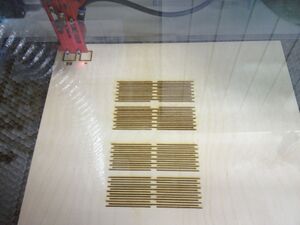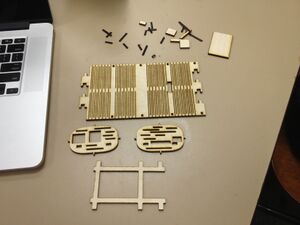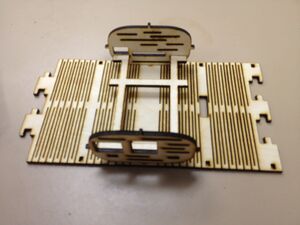Laser cut raspberry pi case: Difference between revisions
From Bloominglabs
Jump to navigationJump to search
Austintoombs (talk | contribs) No edit summary |
Austintoombs (talk | contribs) No edit summary |
||
| (4 intermediate revisions by the same user not shown) | |||
| Line 4: | Line 4: | ||
* current: 80 |
* current: 80 |
||
* passes: 1 |
* passes: 1 |
||
And it worked great with just the 1 pass! Everything came out beautifully. |
And it worked great with just the 1 pass! Everything came out beautifully. I wrote about the experience on my blog [http://austintoombs.com/laser-cut-raspberry-pi-case/ here]. |
||
[[File:rpicase1.jpg|none|thumb]] |
|||
[[File:rpicase2.jpg|none|thumb]] |
|||
[[File:rpicase3.jpg|none|thumb]] |
|||
[[File:rpicase4.jpg|none|thumb]] |
|||
[[File:rpicase5.jpg|none|thumb]] |
|||
[[File:rpicase6.jpg|none|thumb]] |
|||
[[File:rpicase7.jpg|none|thumb]] |
|||
[[Category: Austin's Projects]] [[Category: Laser]] |
[[Category: Austin's Projects]] [[Category: Laser]] |
||
Latest revision as of 16:32, 11 July 2013
This raspberry pi case is an instance of this thingiverse project. We set the laser to:
- power: 90
- speed: 10
- current: 80
- passes: 1
And it worked great with just the 1 pass! Everything came out beautifully. I wrote about the experience on my blog here.